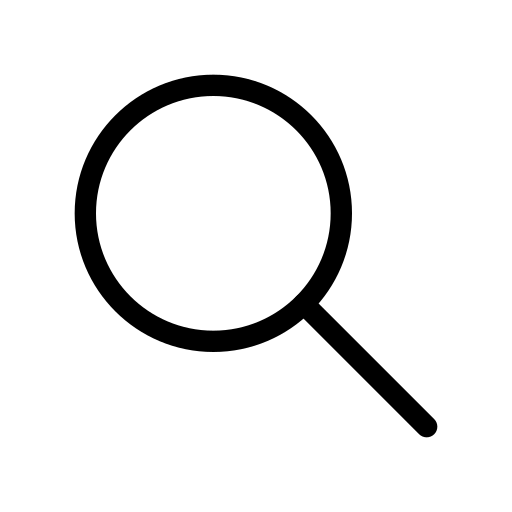error: dart library dart:ui is not available on this platform
Jun 5, 2023 . 5 min read
The error message "dart library dart:ui is not available on this platform" typically occurs when you're trying to run Flutter code on a platform that doesn't support the Dart UI library.
Dart UI is a low-level library that provides the building blocks for rendering UI elements in Flutter. It's closely tied to the underlying platform, and some features might not be available on all platforms.
Here are a few things you can check and try to resolve this error:
- Ensure you're using the correct Flutter SDK version: Make sure you have the latest stable version of the Flutter SDK installed. You can check for updates using the flutter upgrade command.
- Verify your Flutter project configuration: Double-check your project's configuration files (e.g., pubspec.yaml, android/build.gradle, ios/Podfile) for any discrepancies or misconfigurations. Make sure you haven't accidentally modified any platform-specific settings that could cause compatibility issues.
- Confirm the target platform: Ensure that you're running the Flutter code on a supported platform. Flutter supports various platforms such as Android, iOS, web, and desktop. Certain features might be limited or unavailable on specific platforms.
- Check the Flutter channel: Run flutter channel to see which Flutter channel you're currently on. It's recommended to use the stable channel for a more reliable experience. If you're on a beta or dev channel, switch to the stable channel using flutter channel stable and then run flutter upgrade.
- Clean and rebuild your project: Sometimes, build artifacts can cause unexpected issues. Try running flutter clean to remove any build artifacts and then rebuild your project using flutter build or flutter run.