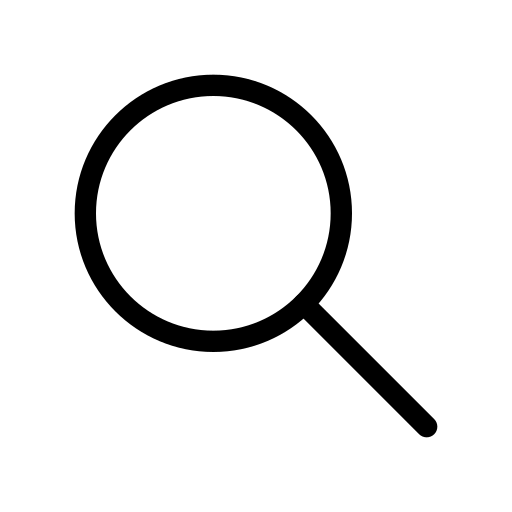debugshowcheckmodebanner false not working
Jun 5, 2023 . 5 min read
The debugShowCheckedModeBanner property in Flutter is used to toggle the visibility of the "Debug" banner that appears in the top-right corner of the app when running in debug mode. By default, it is set to true in debug mode and false in release mode.
If setting debugShowCheckedModeBanner to false is not working, here are some troubleshooting steps and possible reasons:
- Check the Configuration: Make sure you are modifying the debugShowCheckedModeBanner property in the correct location and for the correct configuration. Ensure that you are modifying it in the main entry point file (e.g., main.dart or main() function).
- Hot Reload/Restart: After modifying the debugShowCheckedModeBanner property, perform a hot reload or restart the app to see if the changes take effect. Sometimes, a hot reload may not reflect the updated property value.
- Verify Build Mode: Check that you are running the app in the desired build mode. The debugShowCheckedModeBanner property affects the debug mode specifically. If you are running the app in release mode, the banner will not be displayed regardless of the property value.
- Framework Version: Ensure that you are using a Flutter version that supports the debugShowCheckedModeBanner property. If you are using an older version, the property might not work as expected. Consider updating your Flutter SDK to the latest stable version.
- Physical Device vs. Emulator: Check if the behavior is consistent across physical devices and emulators. Some emulators might not respect the debugShowCheckedModeBanner property, causing the banner to still appear even when set to false. Testing on a physical device can help identify if the issue is emulator-specific.
- Third-party Libraries or Frameworks: If you are using any third-party libraries or frameworks that modify the app's default behavior, they might override the debugShowCheckedModeBanner property. Review the documentation or issues related to those libraries to see if there are any conflicts.