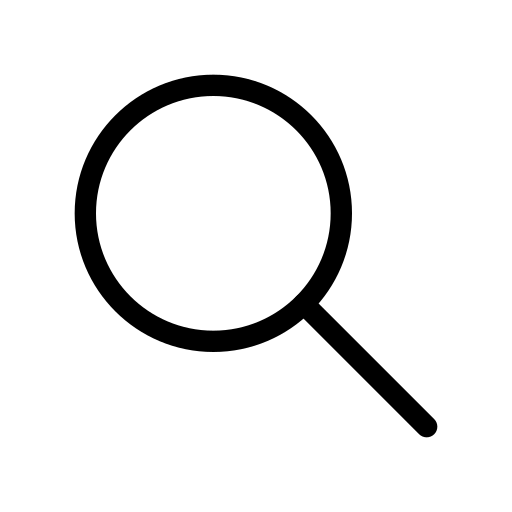Flutter doctor cmdline-tools component is missing
Jun 5, 2023 . 5 min read
The error message "flutter doctor cmdline-tools component is missing" indicates that the required command-line tools component for Flutter is not installed on your system. This component is necessary for Flutter to function properly. To troubleshoot and resolve this issue, you can follow these steps:
Step 1: Update Flutter
Ensure that you have the latest version of Flutter installed on your system. Open a terminal or command prompt and run the following command to update Flutter:
flutter upgrade
Step 2: Verify Android SDK Installation
Flutter relies on the Android SDK for building and running Android apps. Make sure that you have the Android SDK installed and configured correctly. You can verify this by running the following command:
flutter doctor --android-licenses
This command will prompt you to accept the Android SDK licenses. Follow the instructions to accept the licenses if prompted.
Step 3: Install Command-Line Tools
If the previous steps did not resolve the issue, you can try installing the command-line tools manually. Here's how:
- Open the Android Studio IDE.
- Go to the SDK Manager by clicking on "Configure" in the welcome screen or by navigating to "Settings" and selecting "Appearance & Behavior" -> "System Settings" -> "Android SDK."
- In the SDK Manager, switch to the "SDK Tools" tab.
- Look for "Android SDK Command-line Tools" and ensure that it is checked. If not, select it and click "Apply" to install the command-line tools.
Step 4: Set the SDK Path
After installing the command-line tools, you need to ensure that the SDK path is correctly set in your Flutter environment. Open a terminal or command prompt and run the following command:
flutter config --android-sdk <path-to-android-sdk>
Replace <path-to-android-sdk> with the actual path to your Android SDK installation directory.
Step 5: Run Flutter Doctor
Finally, run the flutter doctor command again to verify if the issue is resolved:
flutter doctor
The command should now detect the command-line tools component and display the status as "installed."
Causes of the Issue:
The "flutter doctor cmdline-tools component is missing" issue can occur due to various reasons, such as:
- Outdated Flutter version: Using an older version of Flutter that requires an updated command-line tools component.
- Incorrect Android SDK configuration: Missing or misconfigured Android SDK installation, including the command-line tools.
- Environment setup issues: Improperly set Flutter or Android SDK paths.
By following the troubleshooting steps above, you should be able to resolve the issue and ensure that the cmdline-tools component is installed correctly for Flutter.