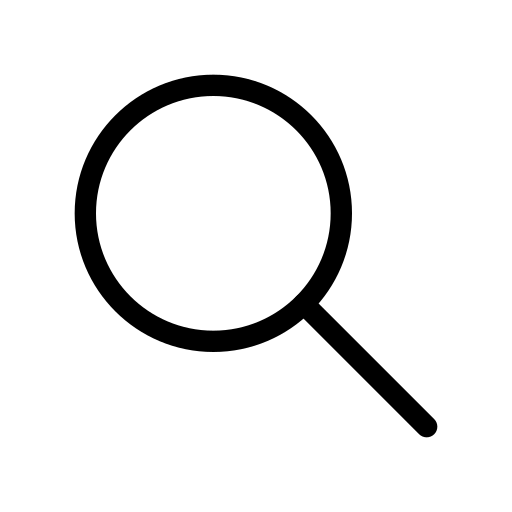How to uninstall flutter?
Jun 6, 2023 . 5 min read
Here are the steps to uninstall Flutter from your system:
Step 1: Remove the Flutter SDK
- Locate the Flutter SDK directory on your computer. The default installation directory for Flutter is typically "C:\flutter" on Windows or "/flutter" on macOS or Linux.
- Delete the entire Flutter SDK directory by moving it to the trash or using the appropriate delete command for your operating system.
Step 2: Remove Flutter from the Environment Variables (Windows)
- Open the Start menu and search for "Environment Variables."
- Select "Edit the system environment variables."
- In the System Properties window, click the "Environment Variables" button.
- Under "System variables," select the "Path" variable and click "Edit."
- Locate the entry for Flutter in the list of paths and delete it.
- Click "OK" to save the changes.
Step 3: Remove Flutter from the Environment Variables (macOS and Linux)
- Open a terminal window.
- Type the following command to open the Bash profile or Zshrc file (depending on your setup):
- macOS
- linux
- Locate the line that sets the "PATH" variable to include the Flutter SDK directory.
- Remove the line or comment it out by adding a "#" at the beginning.
- Save the file and close the editor.
open ~/.bash_profile
gedit ~/.bashrc (replace "gedit" with your preferred text editor)